POS System
In this modern era, many SMBs use POS Systems to help operational businesses and manage inventory to track all the processes.
This helps businesses if the owner wants to expand to another city. In this study case, I seek to uncover BO (business owner) still using the traditional method rather than modern.
Background
My app is helping BO (Business Owner) to order taking and payment process. But before doing that, I decided to understand more about what users want, and what painpoints they currently go through.
This research project will be done in 3 phases:
– Discover phase
– Design phase
– Evaluation phase
Goals ✨
- Understand current pain points users face when trying to order taking & payment process
- Determine which design/information is most important to include within the prototype
How can we prioritize what to focus on first? - Evaluate the app experience for any usability issues
- Determine if there is anything missing that users would like to see
Format
- Phase 1: Finding participants with door-to-door
- Phase 2: Invite & scheduling for UT
- Phase 3: Moderated user testing with a Userbery
Audience
- Mixed gender
- 35 – 40 years
- Business Owner
- Never using apps POS before
Discovery Phase
Users don’t know how to use
When I talk to the users, one reason why they don’t want to move product technology is, that they feel should learn about technology, they think need specialty skills to operate the apps. Sometimes user mentions, what if the app error, who should I ask?
Users feel the business is not suitable
Users like using phones every day and the business integrates with Gojek and Grab. They mention the business they build is not suitable for moving to technology.
The system can’t sync well
Some users felt, that the system between transactions and reports often errors. They feel comfortable with using system POS. They hope to see a real-time data.
Design Workshop
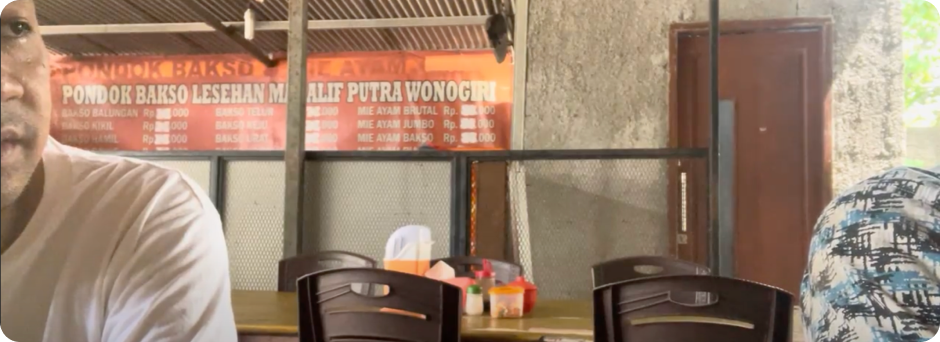
Design Validation
I used userberry.com to rapidly test our prototype with users via a moderated usability test. I specifically tested a flow where a customer wants to know when an item would next be in stock. Users were required to log in to the apps, make an order, a previous order, and payment process.
All users were able to find the app and complete all tasks.
- 3 users feel login with Google is easier than manual login
- User merasa untuk di halaman product, di perlukan sorting by (favorite menu, promotion)
- The user feels that on the product page, the description more wider or clear rather than
the image itself.
All users expressed positive sentiments toward the experience
Conclusions
Through this investigation i realize, all of the user needs the app to help them reporting and order taking, and collect consumer data. We observed favourable results and suggest more testing with other flows to further understand how our solution fits customer needs.
Limitations
- More info about our target user is needed to ensure we are getting data points from the right kind of customers. This can help give me data more confidence.
- Moderated usability testing cannot provide the rich data that moderated sessions can. I recommend following up with this to ensure we can build a larger database.
- Users that were recruited were both no technically savvy. This test does not capture painpoints from those users which was a documented target user group that we want.
